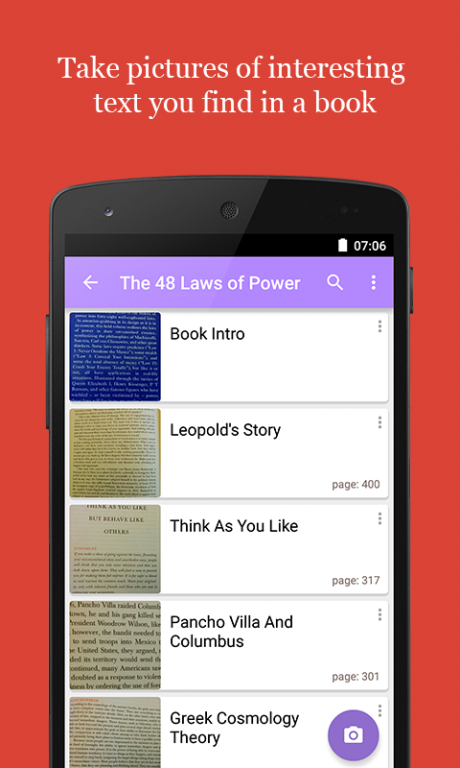Snipit Text Grabber 2.2.2
Free Version
Publisher Description
Snipit allows you to capture and save interesting sections from any source of information. Be it textbooks, journals, computer screens, photographs, flyers, writings on a whiteboard, etc.
Take a picture of the section you're interested in and let Snipit turn it into an editable and searchable snippet that you can save for a book you're reading, a research paper you're working on, or a journal article you're writing.
Snipit aims to help students and professionals alike study and get work done more efficiently. One place for all your references, quotes, study material, and inspirations.
• Save interesting sections from any source of printed media
• Share your favourite snippets with the world over a global user stream, no sign-up required!
• Extract the text from your snippets using OCR that's available in over 60 languages, including Arabic!
• Free OCR scans available to you from the menu when viewing any snippet
• Organise and build your e-library, never miss information again
• Hold and drag books and snippets to re-order them manually
• Draw, highlight and color over a snippet to mark key information
• Take footnotes inside each snippet
NOTE -- We're trying our best to provide the most bug-free experience possible to our users but we still cannot guarantee that same experience for users with *rooted Android devices*
About Snipit Text Grabber
Snipit Text Grabber is a free app for Android published in the PIMS & Calendars list of apps, part of Business.
The company that develops Snipit Text Grabber is Odaym. The latest version released by its developer is 2.2.2.
To install Snipit Text Grabber on your Android device, just click the green Continue To App button above to start the installation process. The app is listed on our website since 2016-02-10 and was downloaded 5 times. We have already checked if the download link is safe, however for your own protection we recommend that you scan the downloaded app with your antivirus. Your antivirus may detect the Snipit Text Grabber as malware as malware if the download link to com.om.snipit is broken.
How to install Snipit Text Grabber on your Android device:
- Click on the Continue To App button on our website. This will redirect you to Google Play.
- Once the Snipit Text Grabber is shown in the Google Play listing of your Android device, you can start its download and installation. Tap on the Install button located below the search bar and to the right of the app icon.
- A pop-up window with the permissions required by Snipit Text Grabber will be shown. Click on Accept to continue the process.
- Snipit Text Grabber will be downloaded onto your device, displaying a progress. Once the download completes, the installation will start and you'll get a notification after the installation is finished.